
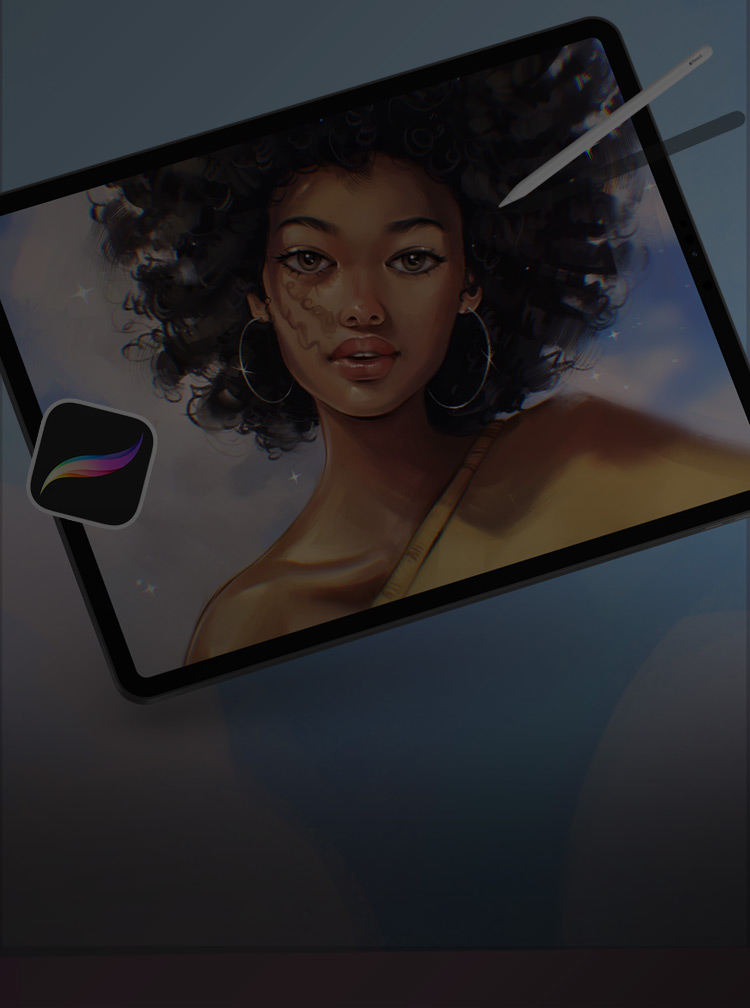
Ginevra Grigolo is a freelance illustrator from Italy who has been working professionally as a digital artist since 2017.
Do you want to learn how to create awesome digital portraits and get better at drawing faces? Are you looking to understand how to blend skin tones, paint realistic-looking hair, make your character look three-dimensional, and draw facial features, like eyes, lips, and noses? Are you hungry for this knowledge but just don’t know where to start?
If so, then this course is 100% for you!! Welcome to ‘Painting Portraits in Procreate’! (or similar software) 😉
Professional artist, Ginevra, passes on the best advice and tips she’s gathered over the years working as a digital portrait artist, carefully explaining to you the steps involved in transforming a blank canvas into a stunning portrait.
Ginevra demystifies the whole process, showing you exactly how to construct your drawing from basic shapes, use guides to sketch out the rough line art, and build up color to create realistic-looking features with depth. Under her guidance and direction, you’ll discover how easy painting portraits can be!
By the end of the course, you’ll feel much more confident in your artistic abilities. With a brand-new skillset under your belt, you can look forward to creating gorgeous portraits that you’ll be proud to call your own!
Welcome to this course! Your instructor, Ginevra, will give you an overview of what you can look forward to in the coming lessons.
You’ll discover the secrets and shortcuts used by the pros to create amazing portraits of your own!
Get a peek into the thought process of an experienced portrait artist!
A good reference image makes a HUGE difference in the final artwork. Ginevra shows you how to find them and what to look for when making your choice. She explains the most important aspects and demonstrates each one: lighting, color, and camera angle.
Additionally, you’ll get access to her brushes and learn how and when to use them.
INCLUDED:
1 Assignment
3 Downloadable Brushes
7 Reference Images and Guides
It’s incredibly helpful to think of your subject as a 3D object. How to do that?
Ginevra demonstrates her method, giving you tips to make the sketching process much easier. She then goes on to sketch out the rough line art, showing you how to adjust and resize different parts as necessary.
After that, you’ll go on to the final line art stage, where you’ll learn how to draw clean, crisp lines on top of the rough draft.
INCLUDED:
1 Assignment
1 Line Art File
7 Reference Images and Guides
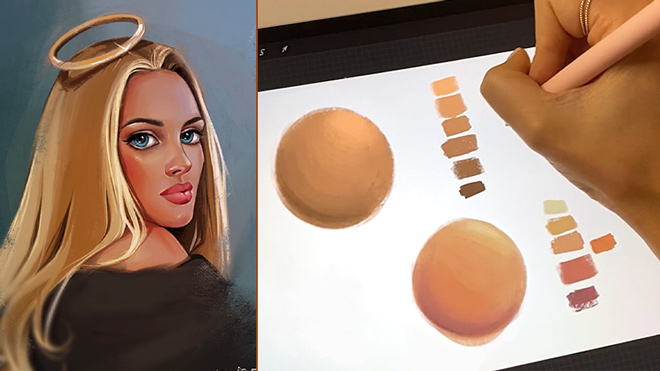
And now is the part you’ve been waiting for: ‘It’s TIME TO paint an amazing portrait of your own!How do the pros create tasteful, unique and vibrant color schemes that pop off the page? Is there some kind of hack? You bet there is!
Learn the industry secrets in this lesson and realize just how simple they are to emulate. You’ll never have a dull, muddy illustration again!
Ginevra will also teach you how to use the color wheel to its full potential and explain the difference between perceived color and how it actually appears.
INCLUDED:
1 Assignment
11 Reference Images and Guides
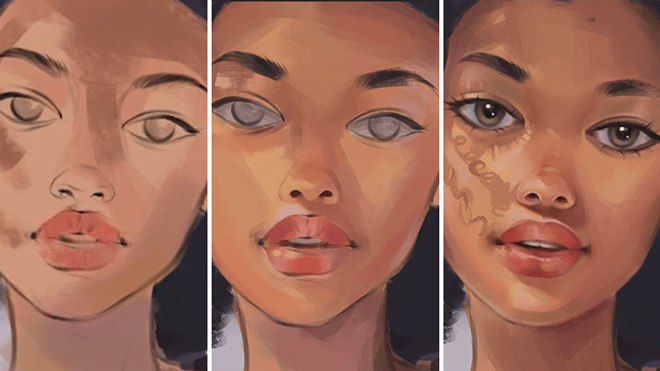
Painting skin isn’t as daunting as you might think! Ginevra simplifies the process in this lesson, guiding you step by step.
Starting off, she blocks in the flat colors behind the line art and then proceeds to sculpt the basic forms with additional tones. You’ll learn how to create a 3D element and sense of depth to your artwork, avoiding a flat look.
Ginevra also provides a wealth of tips and methods for painting specific features, such as the eyes and lips.
INCLUDED:
1 Assignment
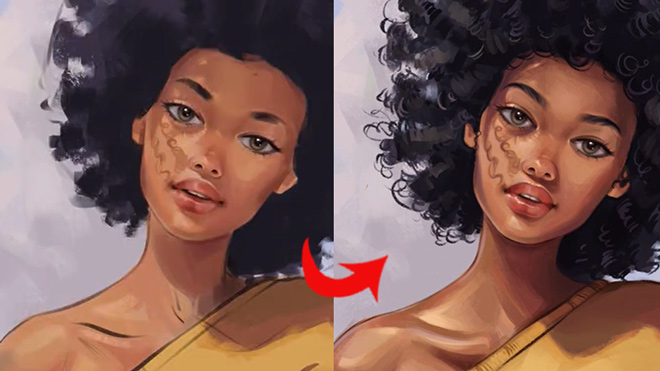
Are you frustrated with painting hair and eyebrows, feeling unsure how to make them look natural and realistic?
In this lesson, you’ll discover simple, handy tricks to help you achieve that and avoid a drawn-out, tedious process!
Your instructor will also demonstrate how to paint clothing and authentic-looking shadows.

Get ready to paint some fun details in your illustration!
Follow along with Ginevra, as she adds highlights, teeth, eyelashes, jewelry, fly away hairs and more.
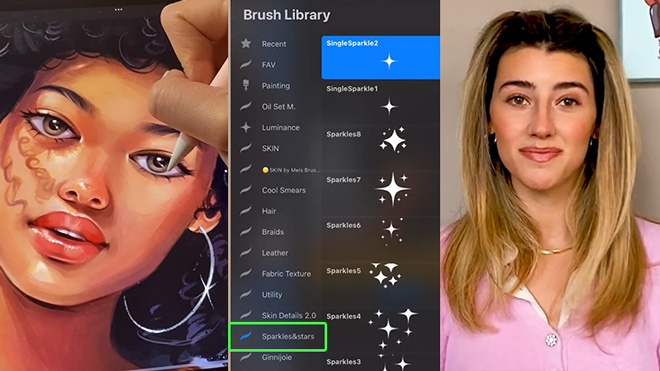
In this final lesson, you’ll add the final touches to give your illustration a polished look with pop and sparkle!
Learn how to add depth of field with the Blur tool, a traditional painting look with the Blend tool, a warm glow effect with Blending Modes and other fun stuff, such as texture, sparkles and your own signature.
And you’re done! Congrats on completing the course!
INCLUDED:
1 Assignment
Layered Procreate and Photoshop Files
2 Downloadable Brushes
Process Images
Discord Channel – Student Access
コースの評価
(121レビューに基づく)
Ginevra Grigolo is a freelance illustrator from Italy who studied 2D and 3D animation at the University of the Arts London (UAL). She has been working professionally as a digital artist since 2017.
Ginevraをフォローする
経歴21 Drawは、初心者から上級者まで、あらゆるレベルの学習者がアートスキルを向上させることができるオンラインコミュニティです。 参加している講師は、世界的に有名なアーティストばかり。ディズニーやマーベル、DC、ドリームワークス、ピクサーで活躍するトップアーティストによるビデオレッスンが、私たちのプラットフォーム【www.21-draw.com】で見放題です。会員になると、これら全てのレッスンに無制限にアクセスすることができます
また、【books.21-draw.com】では、コースとは別に、人気のある「learn-to-draw」書籍や電子書籍を購入することができます。これらの書籍も、アート業界のトップクラスのアーティストたちによって作成されています。
会員になると、世界トップクラスのアーティストが教える50以上のコースを好きなだけ利用でき、新たに追加されるコースも楽しめます。
各コースには、平均7分のビデオレッスンが10〜20本含まれ、練習シートや課題、レイヤー付きPSDやPNGファイルが含まれています。
また、一部のコースでは、講師とチャットできる公開フォーラムもあり、自作のアートワークにフィードバックを求めるのにも使うことができます。
もちろん!21 Drawのコースを修了すると修了証が発行されます。ダウンロードして友人、親戚、同僚、そして将来の雇用主に見せることができます。
21 Drawのコースは、オンデマンド(録画済み)ビデオチュートリアルで、いつでも、何度でも、どんなデジタル機器でもオンラインで視聴することができます!つまり、自分のペースや都合に合わせて簡単に視聴(再視聴)できます。
ドローイング経験が全くない方でも参加できるよう、全レベル向けのクラスを開設しています。当コースは、初心者から中級者、上級者まで、あらゆるレベルのアーティストが技術向上のためにご利用できる内容となっています。
当講座では、デジタルアートと伝統的なアートの両方に適応するレッスンを多く提供しています。特定のレッスンでは、PhotoshopやiPad用Procreateなどのデジタルドローイングソフトの使用が必要となりますが、ほとんどのコースではアートの基本理念に焦点を当てており、学習に必要なのはペンと紙だけです。
コースのリソース(エクササイズシート、課題、PSDファイルなど)はサイトからダウンロードできますが、ビデオレッスンはコンピューターにダウンロードできません。
通常は$1835/年ですが、現在期間限定の特別セールを実施中です。 75%もお得です! 年会費はわずか$461 HKD/年です。
年会費を割引価格でご購入いただいた場合、退会されるまでその価格が適用され続けます。
もし当コースがご期待に添えなかったり、お探しの内容と異なるとお感じになった場合は、こちらのフォームへのご記入いただくか、[email protected] までメールをお送りください。初回購入から30日以内であれば、どんな理由であっても全額返金いたします。ご安心ください。
