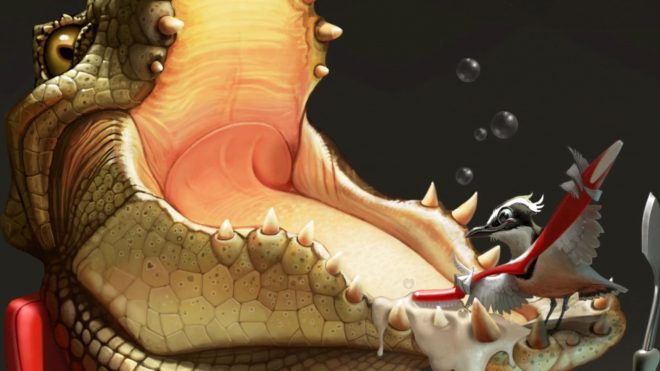

Two professional artists and character designers, Kenneth Anderson, from the UK, and Loopy Dave, from Australia, approach the same design brief of a croc going to the dentist.
In this course you’ll learn about creature anatomy, the importance of story telling and loads more!
But the coolest part of the course is that you’ll get to see how Loopy Dave and Kenneth Anderson approach a real life brief of a croc going to the dentist from initial concept to final polished image.
This will allow you to compare the methods of 2 professional artists on the same brief helping you find your own style whilst learning all the tips and tricks from these 2 masterclass artists!
Most of you have heard of Loopydave, a one-of-a-kind illustrator hailing from Australia. Now, he’s your instructor. Meet Loopydave where he will be exploring designing & drawing animals and the process of creating one digital painting from start to finish.
In part 2 of Creature Design Loopydave will walk you through the idea and sketching process. Watch how he in a structured way develops to an illustration that will be followed through in subsequential videos.
Now we have created a design that is ready for us to work out the colour. In this lesson Loopydave will start off by sharing with you some concepts of colour itself and a few helpful terms, before he continues on with the illustration of Larry the Croc, by focusing on colour.
Exercise sheet included

Exercise sheet included
In lesson 4, Loopydave will start off with a quick look at lighting: glance through some terms and fundamental ideas, run through a few lighting setups and how they might be useful, and talk about easy ways to go about using lighting in our art. He’ll also talk about ambient lighting and more. Loopydave will of course put Larry the Croc in the spotlight in this tutorial to apply all these ideas before moving on to textures in the next lesson.

Exercise sheet included
The secret in painting good textures is understanding how they are different from one another. For example a crocodile skin looks different to that of its eyeball or its teeth. In this lesson Loopydave will go through the fundamental understanding of texture, breaking it down to four simple categories, in order to make the textures look right in the final illustration.
In this tutorial we will put the finishing touches to our illustration as well as analyse the results.
Exercise sheet included
Welcome to the tutorial! A quick rundown of the brief.

An overview of the main brushes Kenneth uses in the design process.

See how Kenneth uses layers to start building up light, shade and colour.
Using texture effectively to lead the eye and sell a design.

The importance of tone/value to an illustration and how it can be used to your advantage.

Using shape language to create a character design with unity.
Using story to sell personality and bring life to an illustration.

Watch how Kenneth uses a reference to kick start the creation process and fill in gaps in his knowledge.

Starting with thumbnails, see how Kenneth starts to figure out his creature design.

Using the thumbnail of his choice Kenneth starts to paint it up in this lesson.

Watch Kenneth take a step back and evaluate his image so far. Is it working effectively?

Using the notes from before, Kenneth continues painting.

Kenneth looks at his final image and reviews the concepts used in its creation.
コースの評価
(44レビューに基づく)

Loopydave is an Australian-based illustrator whose work has appeared on DVD boxsets, advertising, comics, character design, festival posters, books, children’s magazines, but most important as he says: “When I was much younger, on my mother’s fridge door.”
ルーピーデイヴをフォローする
経歴ケネスは14年以上の経験を持つプロのキャラクター・デザイナー。英国を拠点に、BBC、ディズニー、タンデムフィルムズ、アクシスアニメーションといった企業と仕事をしてきた。また、シルヴァン・ショメット監督のアカデミー賞ノミネート作品『イリュージョニスト』やフランスの長編映画『Titeuf:Le film 』を手がけた。 ケネスは、ストーリーを重視したキャラクター・イラストレーションと特に子供向けテレビ向けのデザインを専門としている。余暇にはキャラクター制作、雑誌のイラスト、ゲーム制作に情熱を注いでいる。
ケネス・アンダーソンをフォローする
経歴21 Drawは、初心者から上級者まで、あらゆるレベルの学習者がアートスキルを向上させることができるオンラインコミュニティです。 参加している講師は、世界的に有名なアーティストばかり。ディズニーやマーベル、DC、ドリームワークス、ピクサーで活躍するトップアーティストによるビデオレッスンが、私たちのプラットフォーム【www.21-draw.com】で見放題です。会員になると、これら全てのレッスンに無制限にアクセスすることができます
また、【books.21-draw.com】では、コースとは別に、人気のある「learn-to-draw」書籍や電子書籍を購入することができます。これらの書籍も、アート業界のトップクラスのアーティストたちによって作成されています。
会員になると、世界トップクラスのアーティストが教える50以上のコースを好きなだけ利用でき、新たに追加されるコースも楽しめます。
各コースには、平均7分のビデオレッスンが10〜20本含まれ、練習シートや課題、レイヤー付きPSDやPNGファイルが含まれています。
また、一部のコースでは、講師とチャットできる公開フォーラムもあり、自作のアートワークにフィードバックを求めるのにも使うことができます。
もちろん!21 Drawのコースを修了すると修了証が発行されます。ダウンロードして友人、親戚、同僚、そして将来の雇用主に見せることができます。
21 Drawのコースは、オンデマンド(録画済み)ビデオチュートリアルで、いつでも、何度でも、どんなデジタル機器でもオンラインで視聴することができます!つまり、自分のペースや都合に合わせて簡単に視聴(再視聴)できます。
ドローイング経験が全くない方でも参加できるよう、全レベル向けのクラスを開設しています。当コースは、初心者から中級者、上級者まで、あらゆるレベルのアーティストが技術向上のためにご利用できる内容となっています。
当講座では、デジタルアートと伝統的なアートの両方に適応するレッスンを多く提供しています。特定のレッスンでは、PhotoshopやiPad用Procreateなどのデジタルドローイングソフトの使用が必要となりますが、ほとんどのコースではアートの基本理念に焦点を当てており、学習に必要なのはペンと紙だけです。
コースのリソース(エクササイズシート、課題、PSDファイルなど)はサイトからダウンロードできますが、ビデオレッスンはコンピューターにダウンロードできません。
通常は$1835/年ですが、現在期間限定の特別セールを実施中です。 75%もお得です! 年会費はわずか$461 HKD/年です。
年会費を割引価格でご購入いただいた場合、退会されるまでその価格が適用され続けます。
もし当コースがご期待に添えなかったり、お探しの内容と異なるとお感じになった場合は、こちらのフォームへのご記入いただくか、[email protected] までメールをお送りください。初回購入から30日以内であれば、どんな理由であっても全額返金いたします。ご安心ください。
